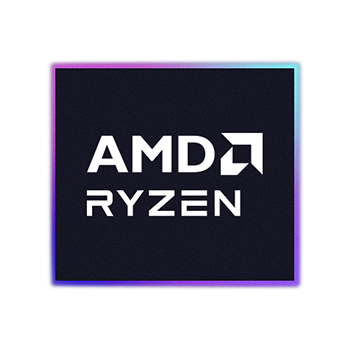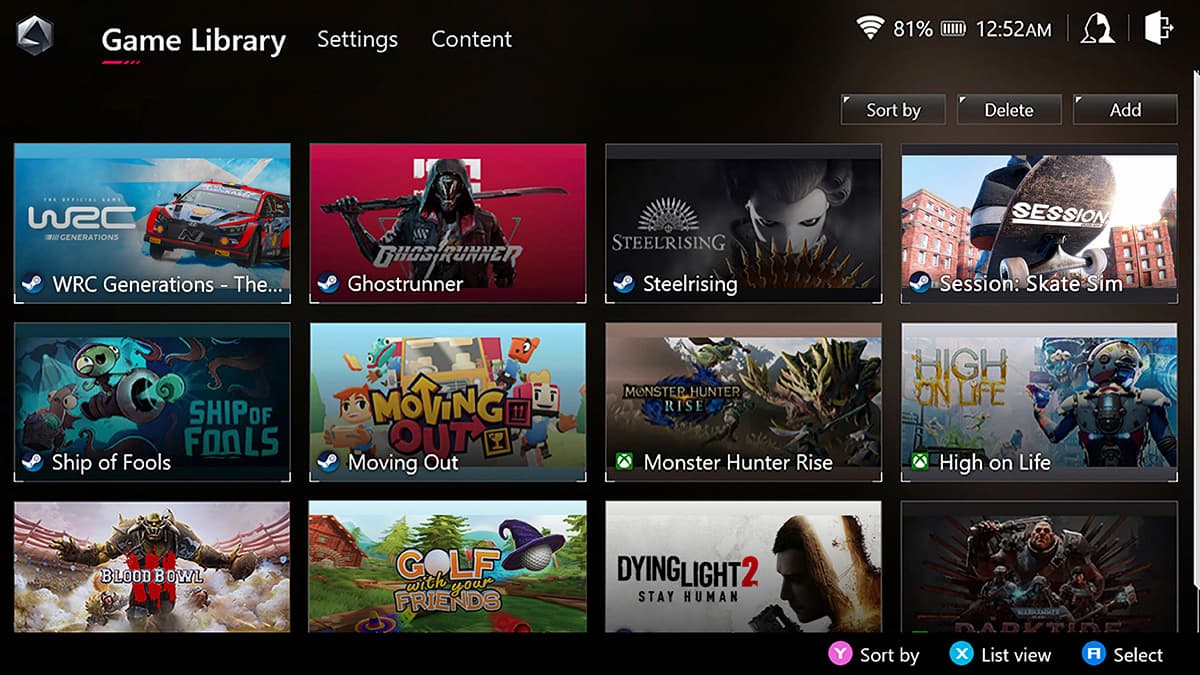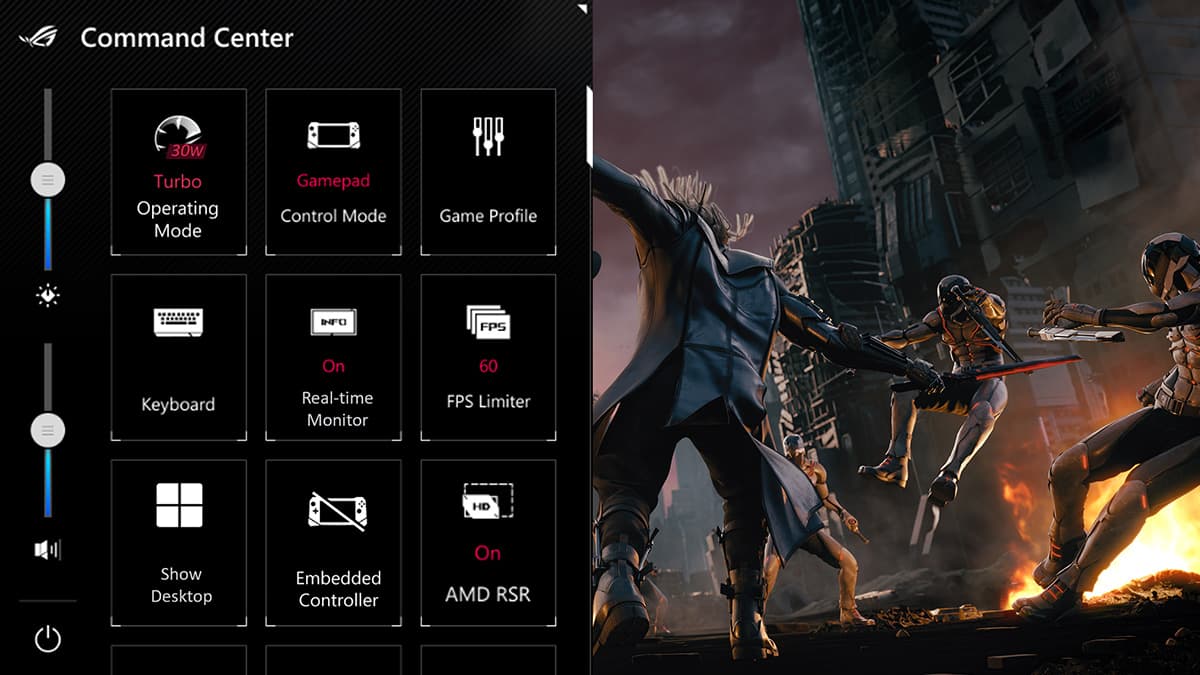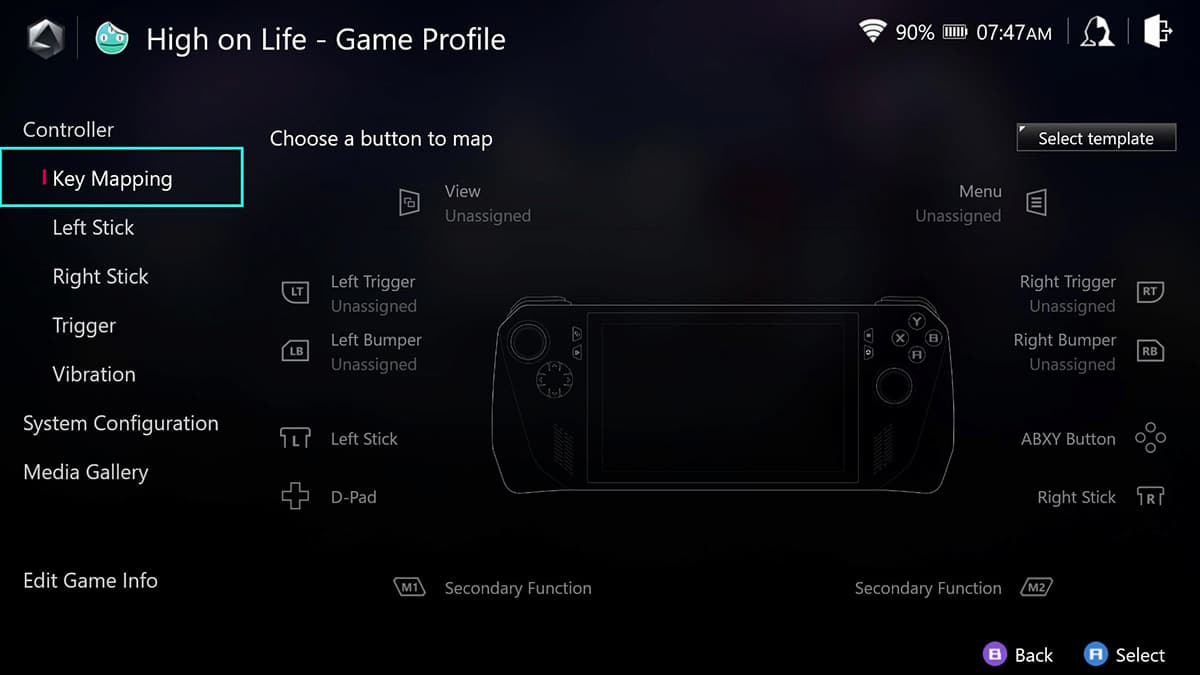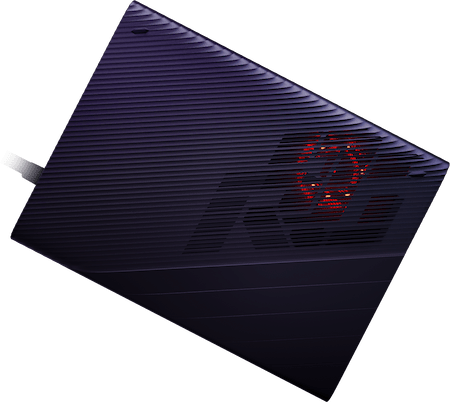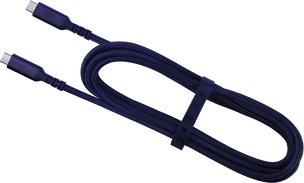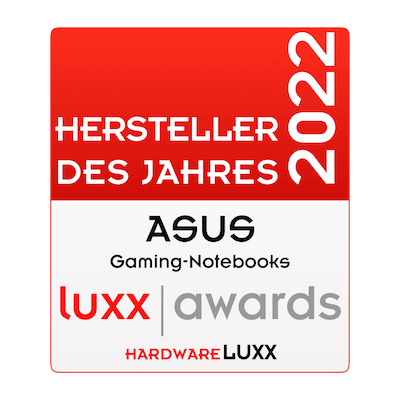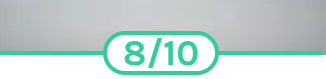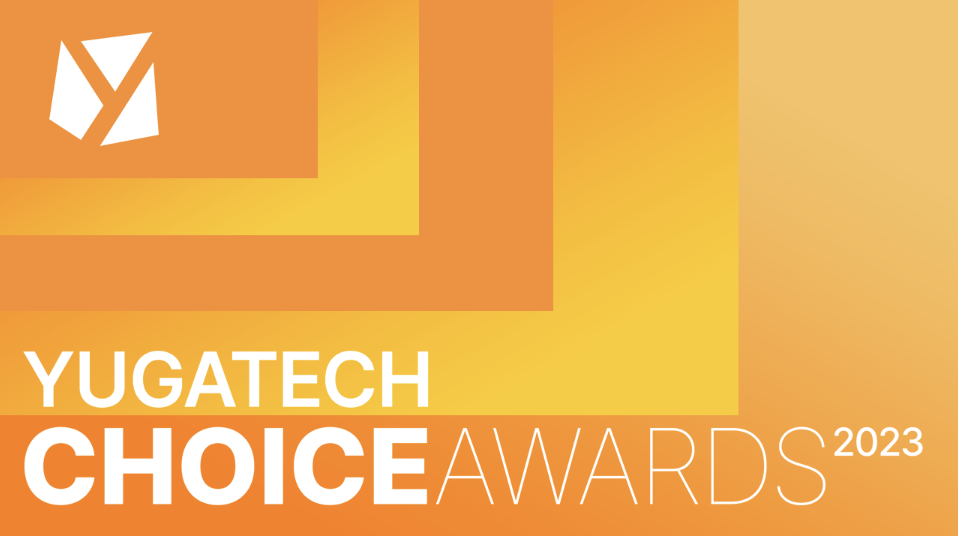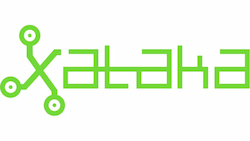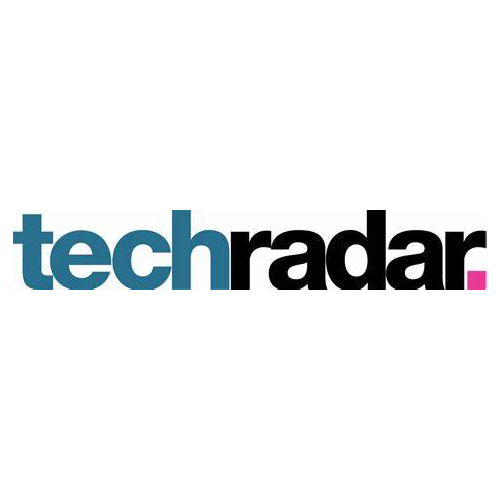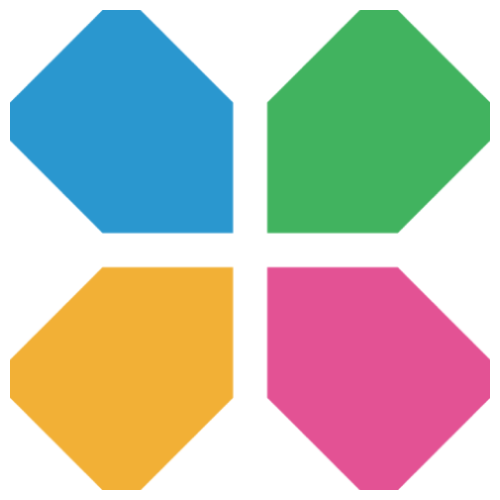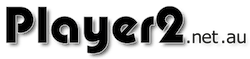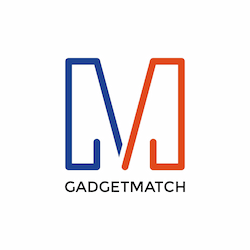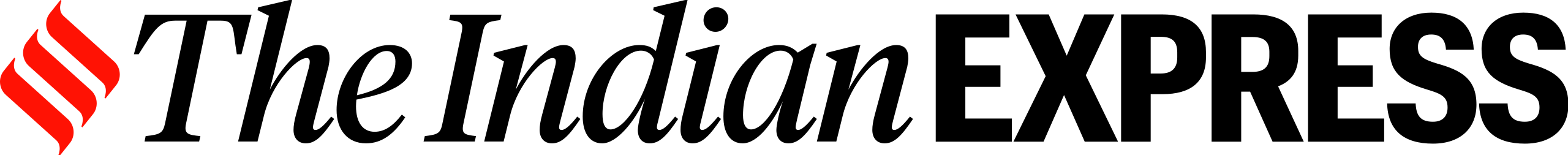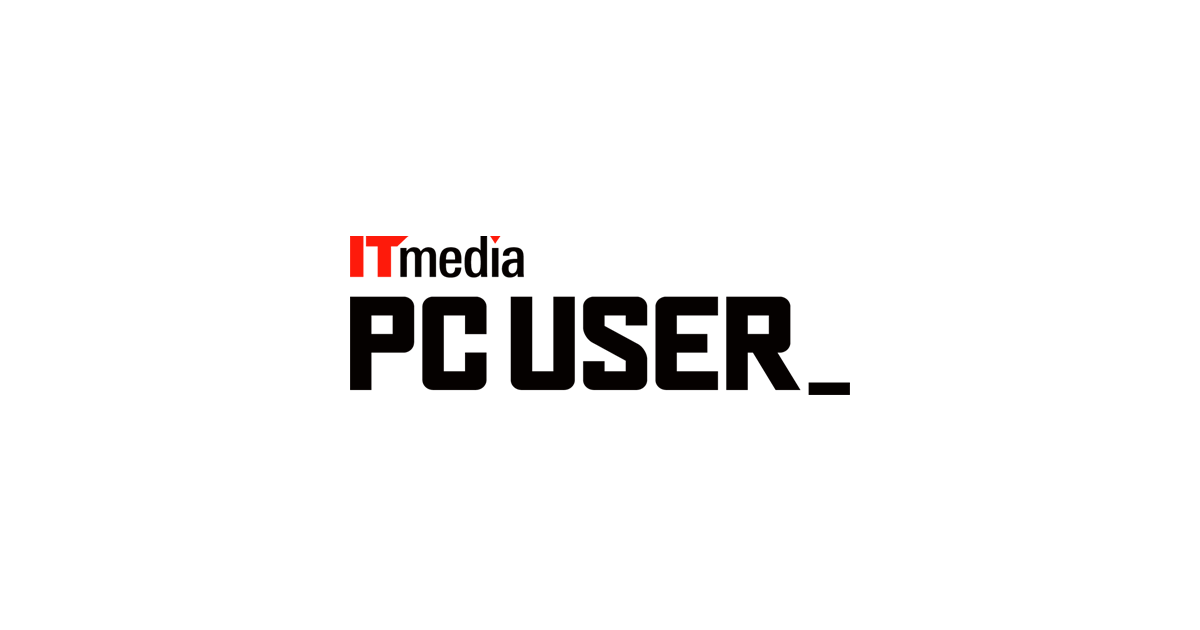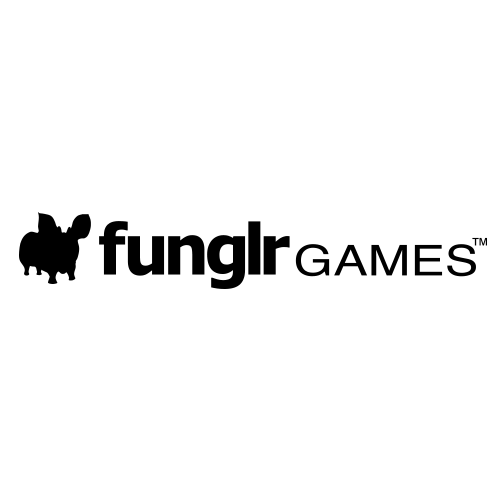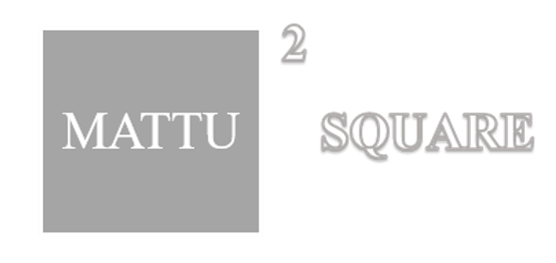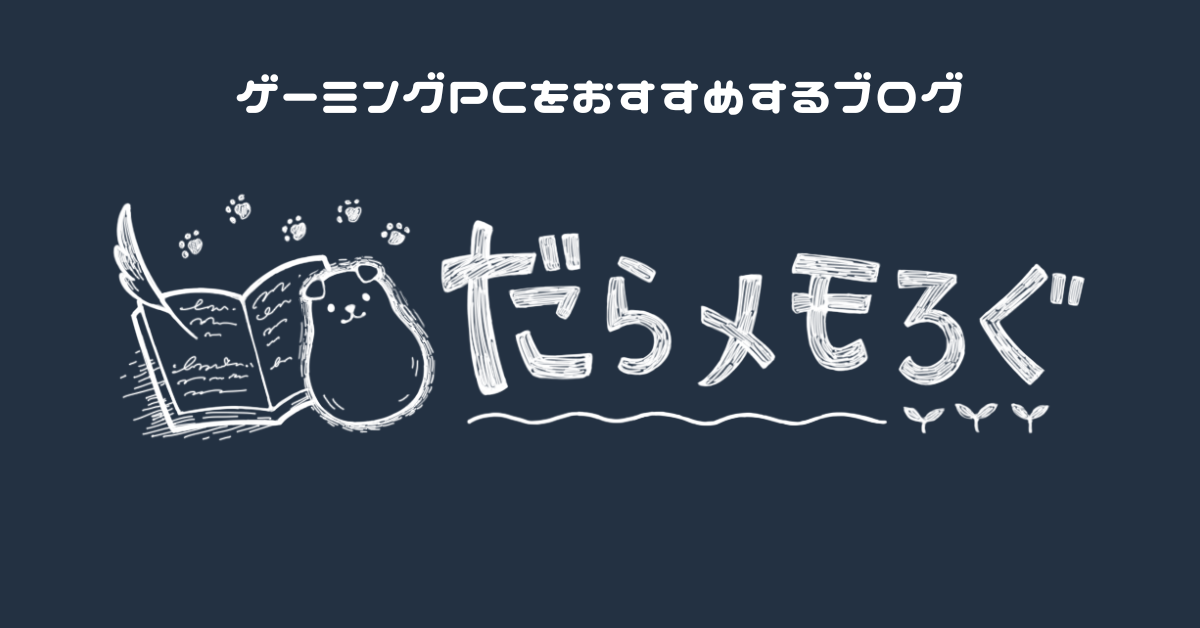- 功能特色
- 技術規格
- 獎項
- 產品圖照
- 哪裡買
- 支援

ROG ALLY
#隨時來 GAME


-
ROG Ally 是款貨真價實的 Windows 11 電競掌機,內含3個月 Xbox Game Pass 訂閱服務
瞭解更多關於 Windows 11 > -
![AMD Ryzen logo 帶有藍綠色及粉紅色的強調色於黑色背景中]()
ROG Ally 搭載 AMD 全新 Ryzen™ Z1 系列處理器,
採用效能驚人的 RDNA™ 3 顯示晶片,是款功能強大的掌上電競遊戲機瞭解更多關於效能 > -
ROG Ally 擁有極冷極靜獨家秘方:全新零重力散熱設計和雙風扇散熱系統,無論以任何方向手持 Ally 都能保持安靜且涼爽,360˚全角度暢玩
瞭解更多關於散熱 > -
![Armoury Crate logo on a black background, with teal and pink accent colors.]()
ROG Armoury Crate SE 猶如一站式服務的應用程式,讓您一次快速存取所有遊戲和基本設定,隨心所欲自定義對應按鍵與Aura Sync 燈光,適時反應遊戲內效果,體驗身臨其境的遊戲沉浸感。
瞭解更多關於 Armoury Crate > -
舒適、符合人體工學的設計,讓每個按鈕都觸手可及
瞭解更多關於設計 > -
Full HD 120Hz 高更新率顯示器支援 FreeSync™ Premium 技術,即使在快節奏的遊戲中,動作也清晰可見
瞭解更多關於電競螢幕 >
隨時隨地暢玩遊戲

ME Time:電競掌機

WE TIME:同樂遊戲時刻

PRO TIME:極致電競桌機體驗




Dying Light 2


Ghostrunner


Golf with Your Friends


High on Life


Moster Hunter Rise


Moving Out


Session: Skate Sim


Ship of Fools


Steelrising


Warhammer Darktide


WRC Generations
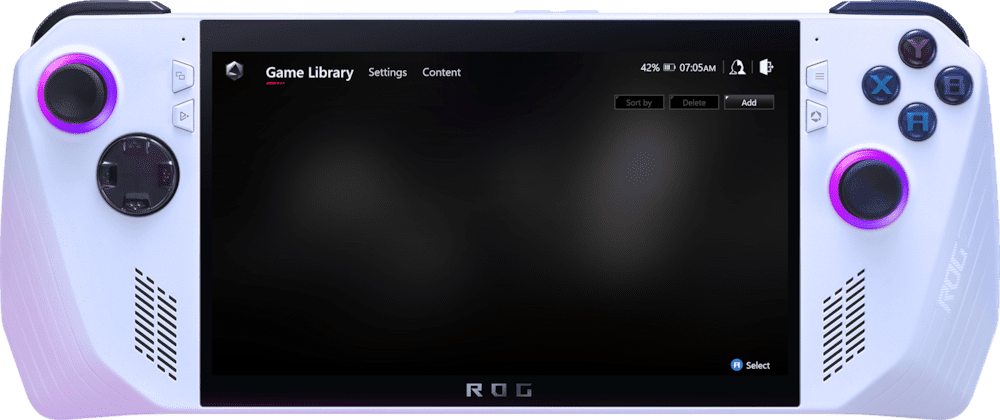
Add games to your Game Library
If your installed game does not appear in the library, please select "Add" to add the game mamually
If you have not installed any games yet, check out from Setting > Game Platforms
#隨時來 GAME
一部裝置,暢玩多個遊戲庫。ROG Ally 與Xbox Game Pass、Steam、Epic、GOG 等平台完全相容,無論您在哪裡購買遊戲,都可以在 Ally 上遊玩。
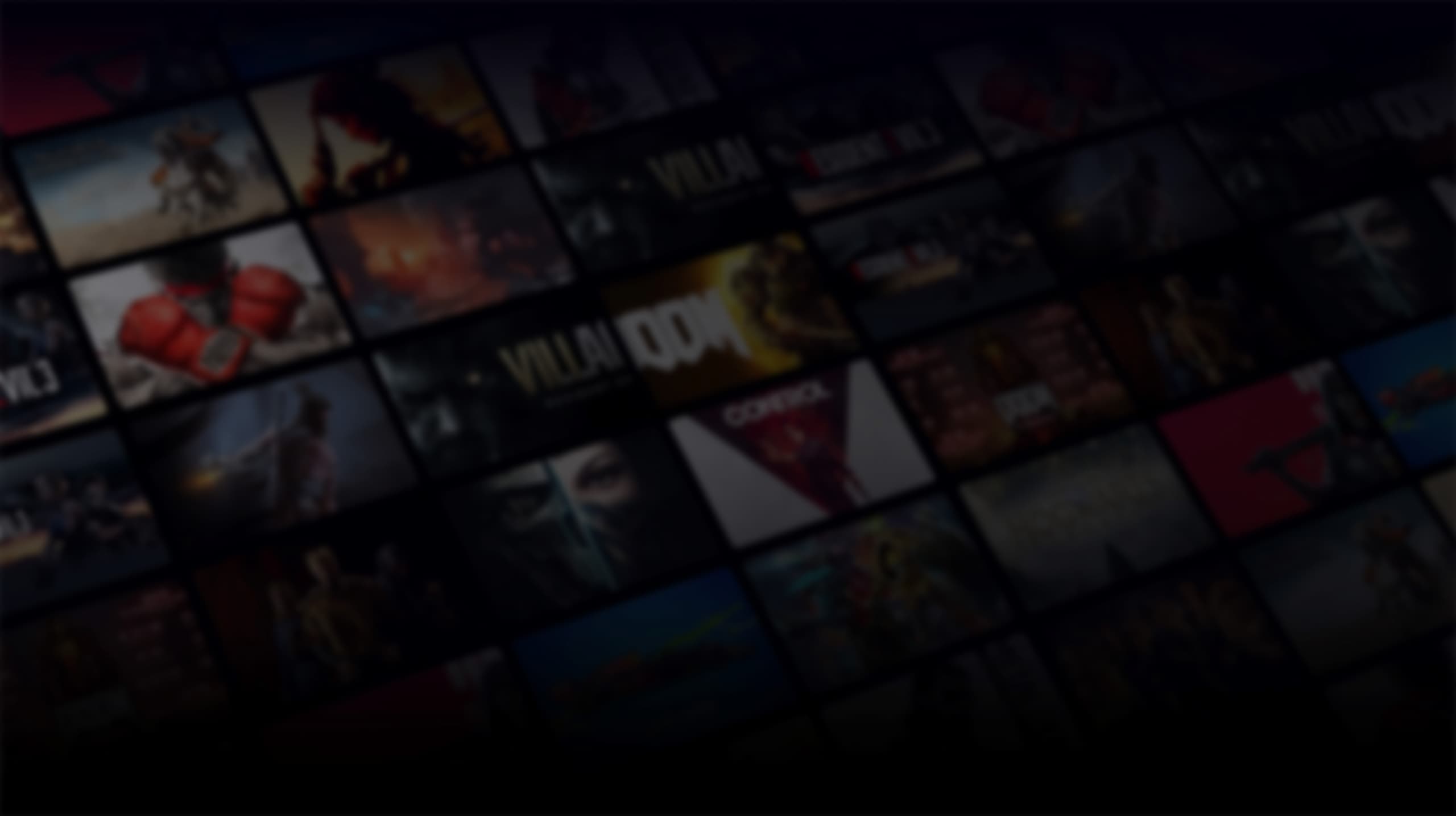

Armoury Crate SE

-
遊戲庫
遊戲分散在不同的啟動程式,會讓遊戲資料庫變得支離破碎且難以使用。我們專為 Ally 設計了特別版的 Armoury Crate,無論您的遊戲安裝在何處,都可以從單一位置整理並無縫啟動所有遊戲。 -
控制中心
只要輕按一下控制中心,就能在遊戲過程中輕鬆控制您的體驗。使用快速切換即可更改效能模式、查看即時監控資料、啟動 FPS 限制器等。 -
自訂功能
掌上遊戲機的每個按鈕都很珍貴,而且我們知道,並非每個遊戲玩家都以相同的方式玩遊戲。因此您可以重新對應和自訂按鈕,配合您的特定需求。Ally 後方的兩個額外撥片,可作為遊戲內按鈕或輔助鍵,提供更多選項。
內含3個月的 Xbox Game Pass Ultimate


先進的安全防護
Windows Hello
使用與電源按鈕整合的 Windows Hello 指紋辨識,快速且安全登入 Ally,不需使用 PIN 碼。就算您不慎讓 Ally 無人看管,您的資料也安全無虞。
家長控制功能
針對年幼的使用者,父母可以限制應用程式或螢幕使用時間、查看支出摘要以及使用強大的家長控制功能來追蹤孩子的所在位置。
Windows防毒軟體
Windows Defender 持續更新防毒和惡意軟體防護,為您的裝置提供強大的安全性。
為掌上遊戲而生
這款令人讚嘆的遊戲機採用 AMD 全新 Ryzen™ Z1 Extreme APU (加速處理器)。該晶片以頂尖的 4nm 製程製造,同時具有 Zen 4 架構和全新的 RDNA™ 3 顯示晶片。採用令人讚嘆的放大技術,如 FidelityFX™ Super Resolution 和 Radeon™ Super Resolution 技術,Ally 可以提高畫格率,同時維持出色的影像品質。從三種不同的操作模式中進行選擇以平衡性能和功耗,從靜音模式的 10W 到性能模式的 15W,一直到 Turbo 模式的 25W(或連接到交流電源時為 30W)。ROG 與 AMD 密切合作,充分發揮這款頂尖硬體的全部潛能,Ryzen™ Z1 Extreme 即將席捲遊戲世界。
適用於電競掌機的精英高效能處理器

適用於電競掌機的高效能處理器

極致流暢的
FHD 遊戲體驗

三部遊戲機合而為一
現代戰爭® II 2022
- 低延遲無線音訊
- 主動降噪 (ANC)
- 長達 27 小時電池續航力
- 防水塗層 PU 質料
- 配件收納空間
- 整合式支架
- PD 3.0 快速充電
- HDMI 2.0
- 隨附 USB-C 至 USB-C 2 公尺纜線
- 三模連線功能:USB-C®、2.4 GHz RF 或 Bluetooth®
- 內建 OLED 顯示器
- 透過 Armoury Crate 使用廣泛的自訂功能
- GeForce RTX™ 4090 筆記型電腦 GPU
- 內建 I/O 集線器:USB Type-C 和 Type-A、SD 讀卡機、乙太網路、HDMI 2.1
- 整合式 330W 變壓器
- AMD Radeon™ RX 6850M XT GPU
- 內建 I/O 集線器:USB Type-A、SD 讀卡機、乙太網路、HDMI 2.1
- 整合式 330W 變壓器
1080P
ROG ALLY
遊戲中的平均幀數 (FPS)
Turbo 模式,連接電源,30W
艾爾登法環
1080p,低效能設定
EA SPORTS™ FIFA 23
1080p,低效能設定
電馭叛客 2077
1080p,低效能設定
決勝時刻®:現代戰爭® II 2022
1080p,低效能設定
極限競速:地平線 5
1080p,低效能設定
暗黑破壞神 IV
1080p,中效能設定
0
20
40
60
80
100
120
AMD Ryzen™ Z1 處理器
AMD Ryzen™ Z1 Extreme 處理器
720P
ROG ALLY
遊戲中的平均幀數 (FPS)
Turbo 模式,連接電源,輸送30W
艾爾登法環
720p + Radeon™ 超級解析度 (RSR),中效能設定
EA SPORTS™ FIFA 23
720p + Radeon™ 超級解析度 (RSR),中效能設定
碧血狂殺2
720p,中效能設定
電馭叛客 2077
720p + Radeon™ 超級解析度 (RSR),中效能設定
決勝時刻®:現代戰爭® II 2022
720p + Radeon™ 超級解析度 (RSR),中效能設定
極限競速:地平線 5
720p + Radeon™ 超級解析度 (RSR),中效能設定
暗黑破壞神 IV
720p + Radeon™ 超級解析度 (RSR),高效能設定
0
20
40
60
80
100
120
AMD Ryzen™ Z1 處理器
AMD Ryzen™ Z1 Extreme 處理器
測試模型:ROG Ally (搭載AMD Ryzen Z1 Extreme)BIOS:BIOS_325 / Armoury Crate SE 版本:v1.3.6 / CPU:AMD Ryzen Z1 Extreme / GPU:AMD Radeon RDNA 3 / RAM:16GB / SSD:M.2 NVMe 2230 Gen4x4 SSD 512GB / 作業系統:Microsoft Windows 11 / 顯示器:1920x1080,120Hz / 操作模式:Turbo(交流電源 30W) / FPS 限制器:關閉 / V-Sync:關閉。在連接電源並輸送 65W 電力的情況下運行遊戲。
遊戲內 FPS 測試包括合成和遊戲基準測試結果,供參考。如果您的基準分數與下面提供的分數有明顯不同,請與我們聯繫,以診斷你的樣本可能存在的問題。請注意,隨著平台的成熟和較新驅動程序的發布,分數和效能可能會發生變化,並根據您選擇的設定而有所不同。
MicroSD 擴充
如果您擁有更大的遊戲收藏庫,Ally 可以滿足您的需求。專用的 UHS-II microSD 卡插槽讓您可以輕鬆新增高速儲存裝置,安裝更多遊戲並隨時遊玩。擁有與專用 PCIe Gen 4 SSD 幾乎相同的載入時間,您永遠不用擔心遊戲的儲存位置。
實際遊戲加載時間
26.86 秒
ROG ALLY with SSD
27.92 秒
ROG ALLY with SD card
電馭叛客 2077
33.05 秒
ROG ALLY with SSD
34.52 秒
ROG ALLY with SD card
控制
PCI Express 4.0 SSD

強大的 LPDDR5 6400 記憶體
隨時隨地遊玩
由於系統容差,充電時間可能會有+/- 10%的變動。
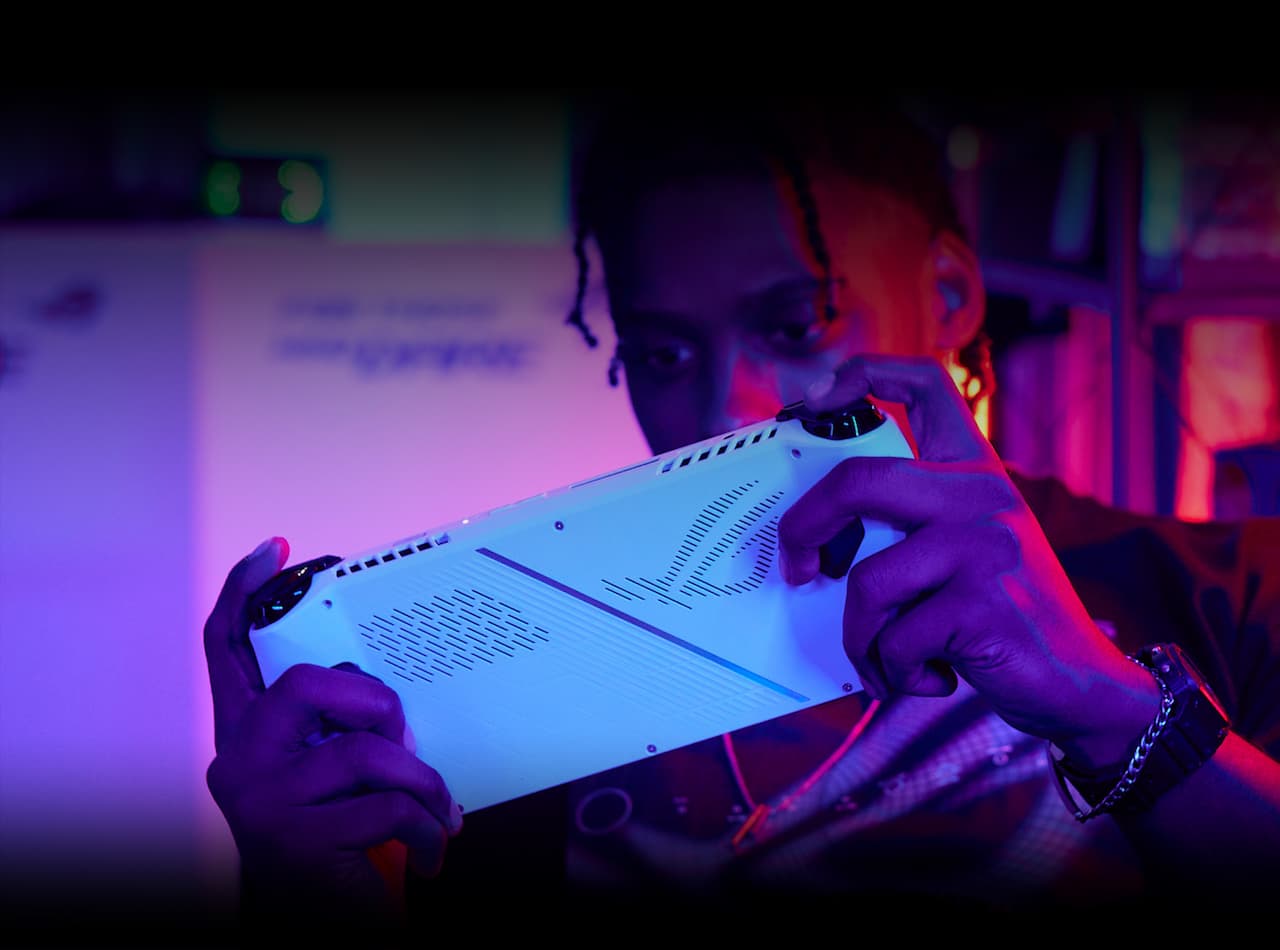
重度遊戲
最長
2小時
效能模式 (15W)

Netflix 和 Youtube
最長
6.8小時

零重力、零干擾、100% 效能
零重力散熱設計
抗重力散熱導管
流體動壓軸承
零干擾
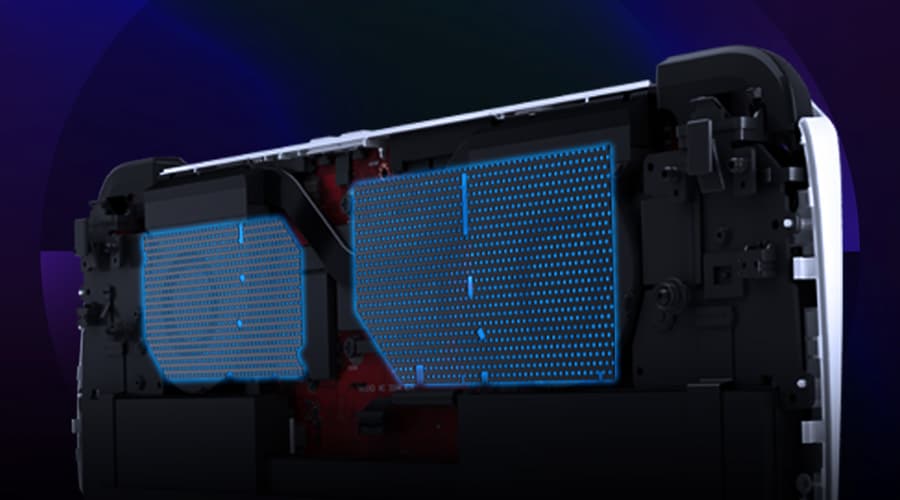
ROG 防塵濾網

0.1mm 極薄散熱鰭片
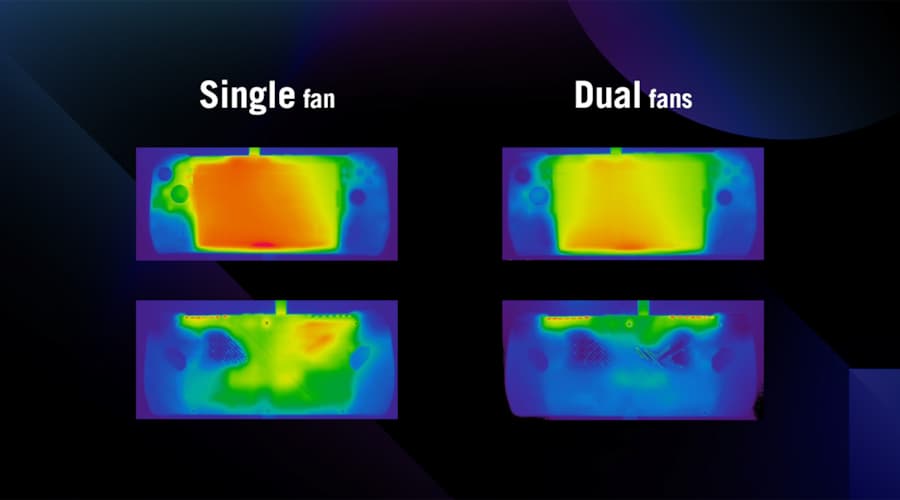
超強速冷雙風扇
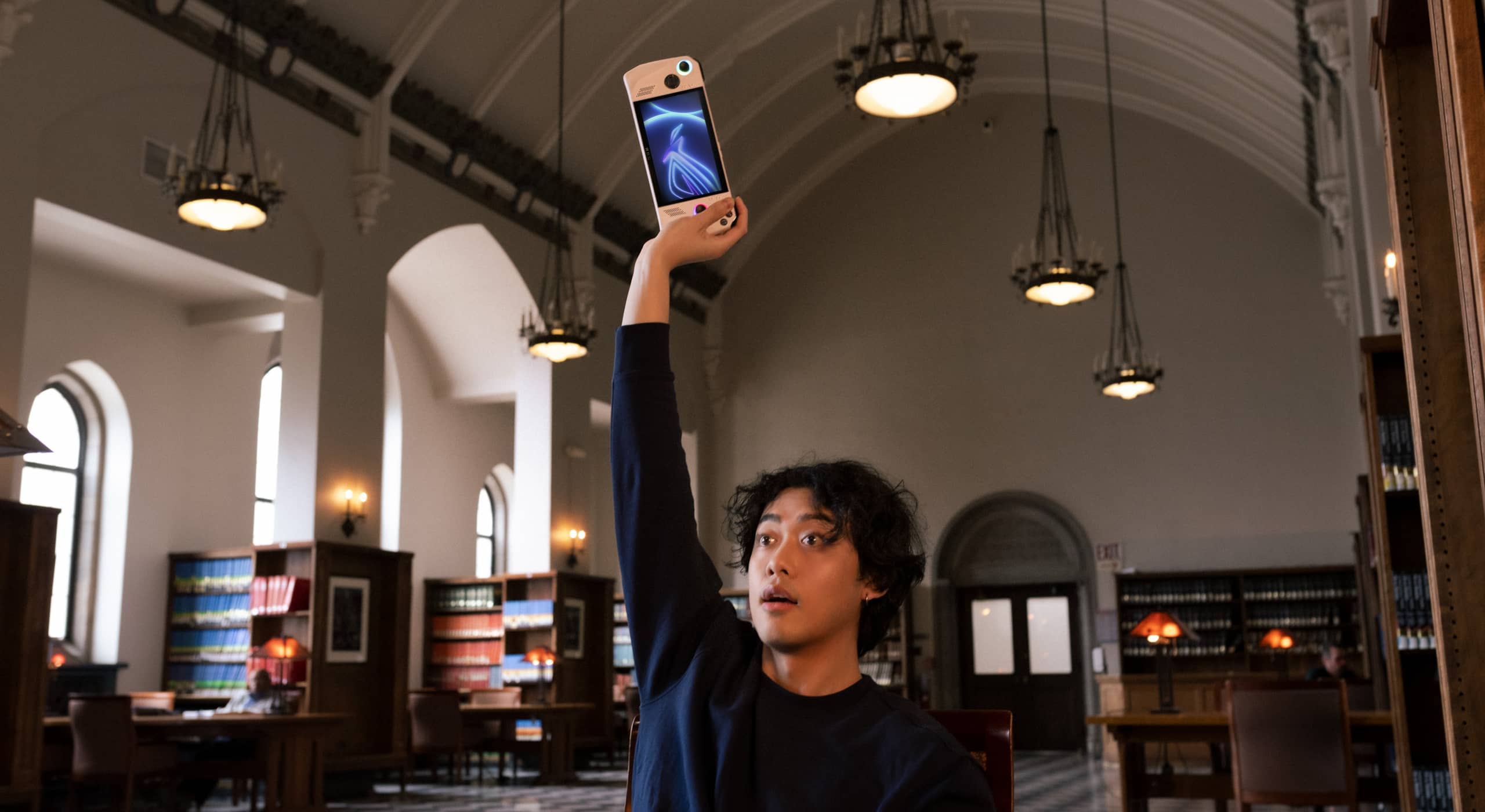
羽量級冠軍
我們如何將重量降到 608g
螢幕邊框
上蓋
雙風扇系統
電池支架
0.1mm 極薄散熱鰭片
鏤空上蓋
超輕量鋁材
超輕量鋁材
608g的純粹遊戲享受
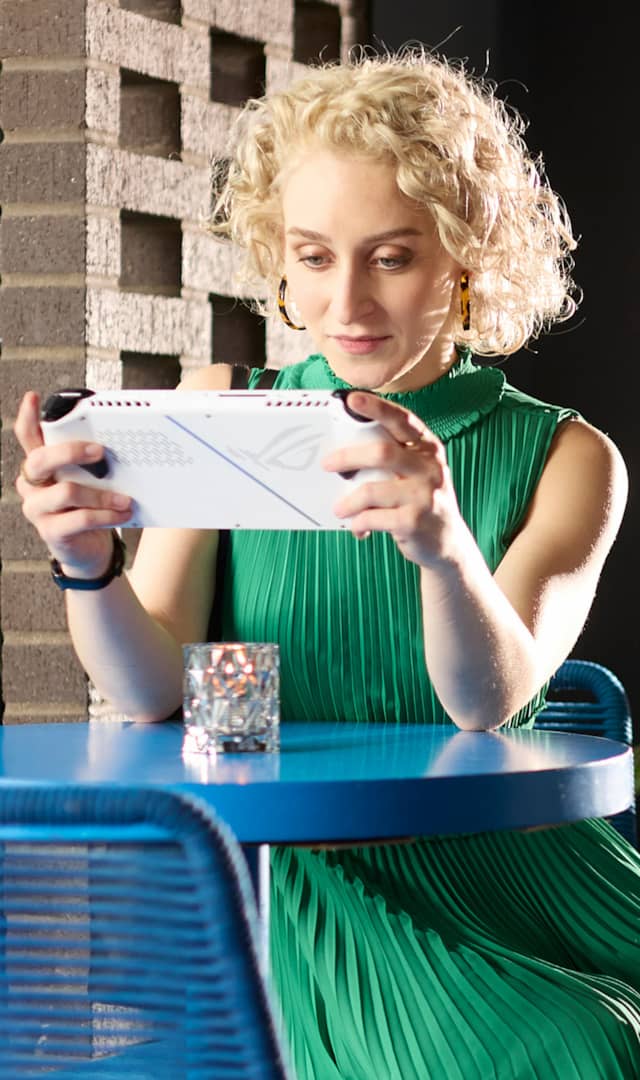
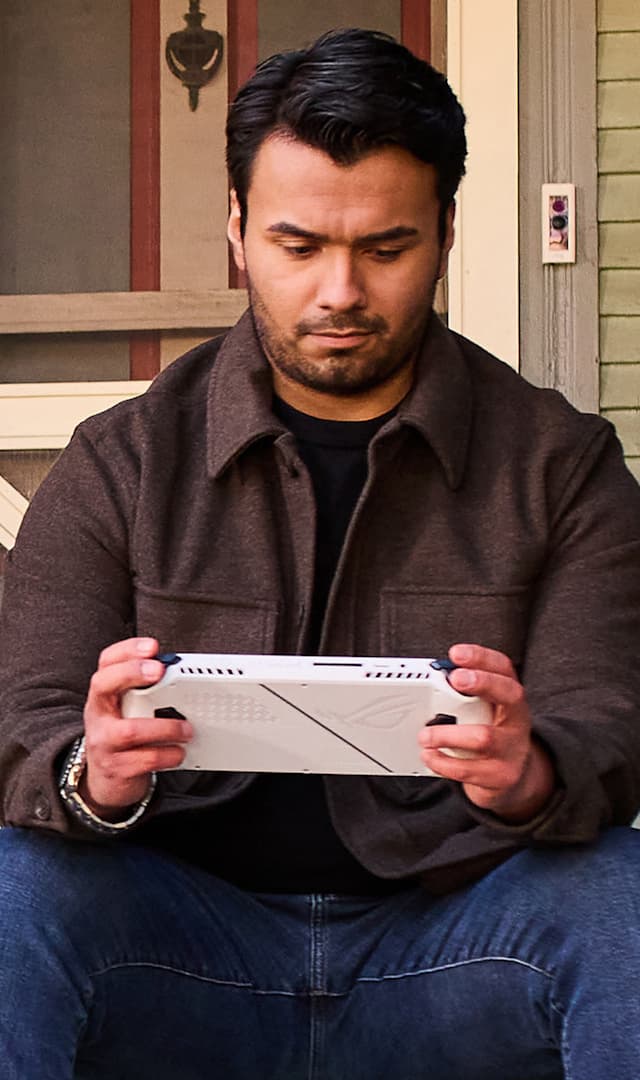
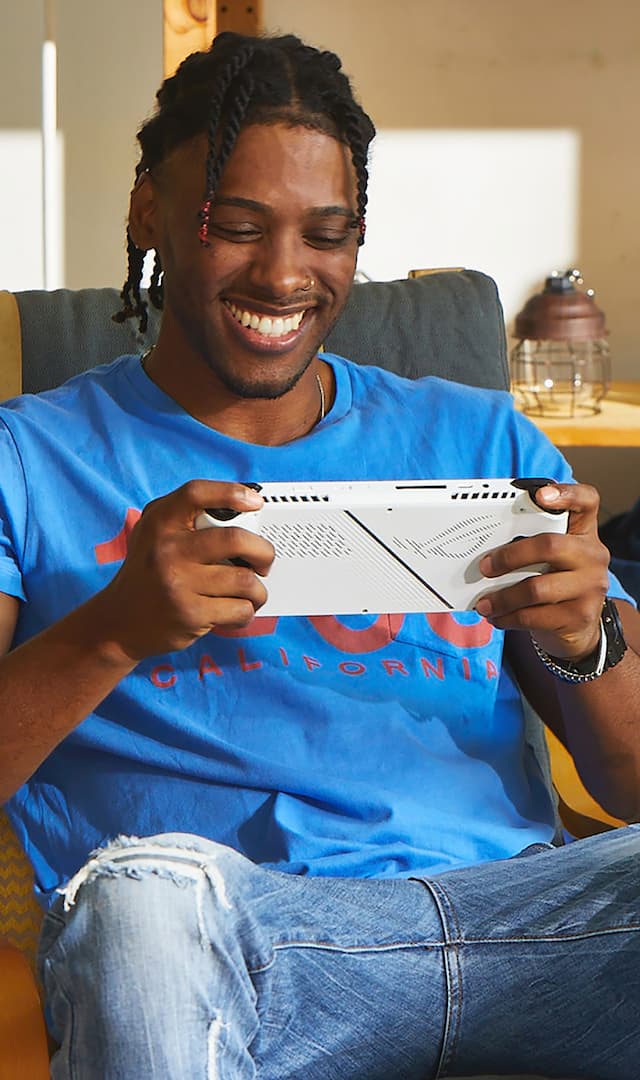


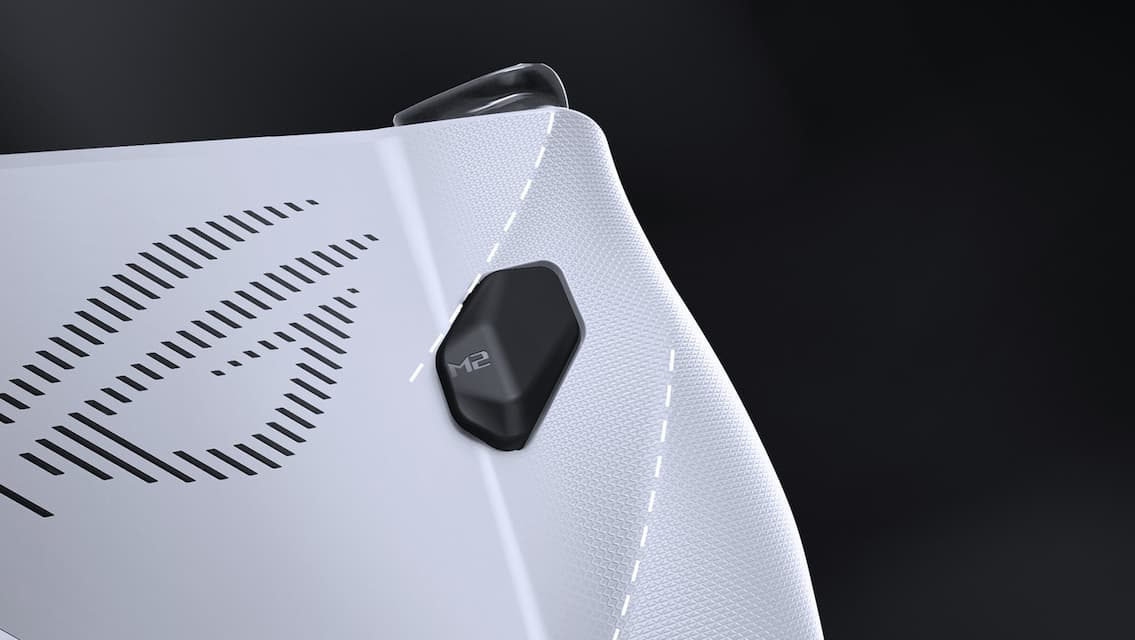



精確舒適
握持
輕鬆控制
防滑設計
RGB Lighting


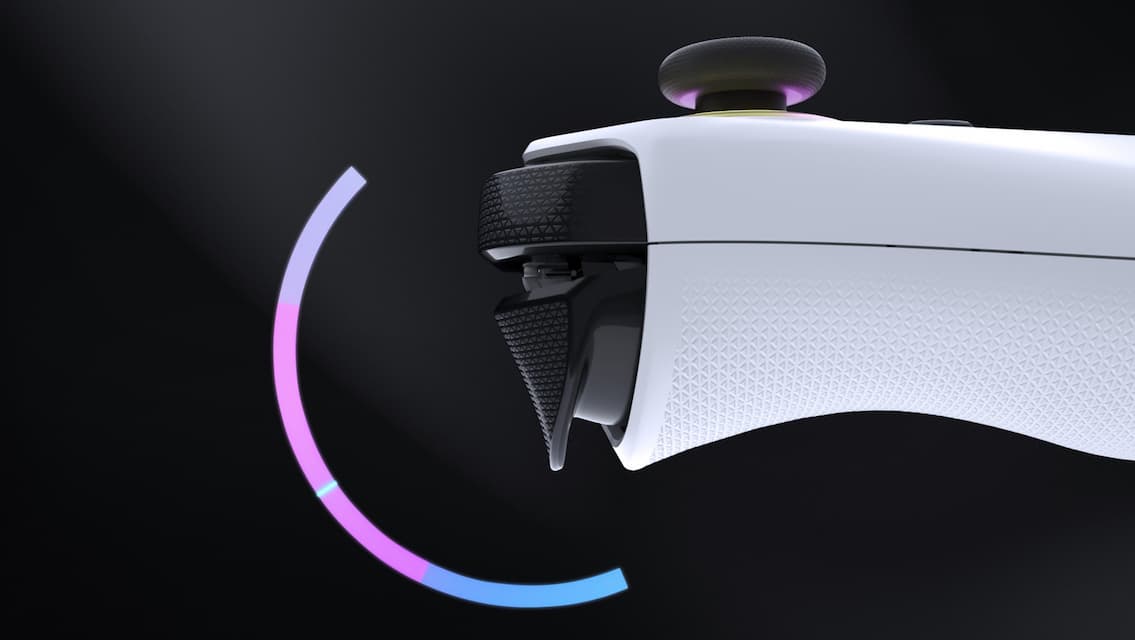


輕鬆按下按鈕
操縱桿
扳機
巨集鍵
十字鍵
快如閃電,清晰可見
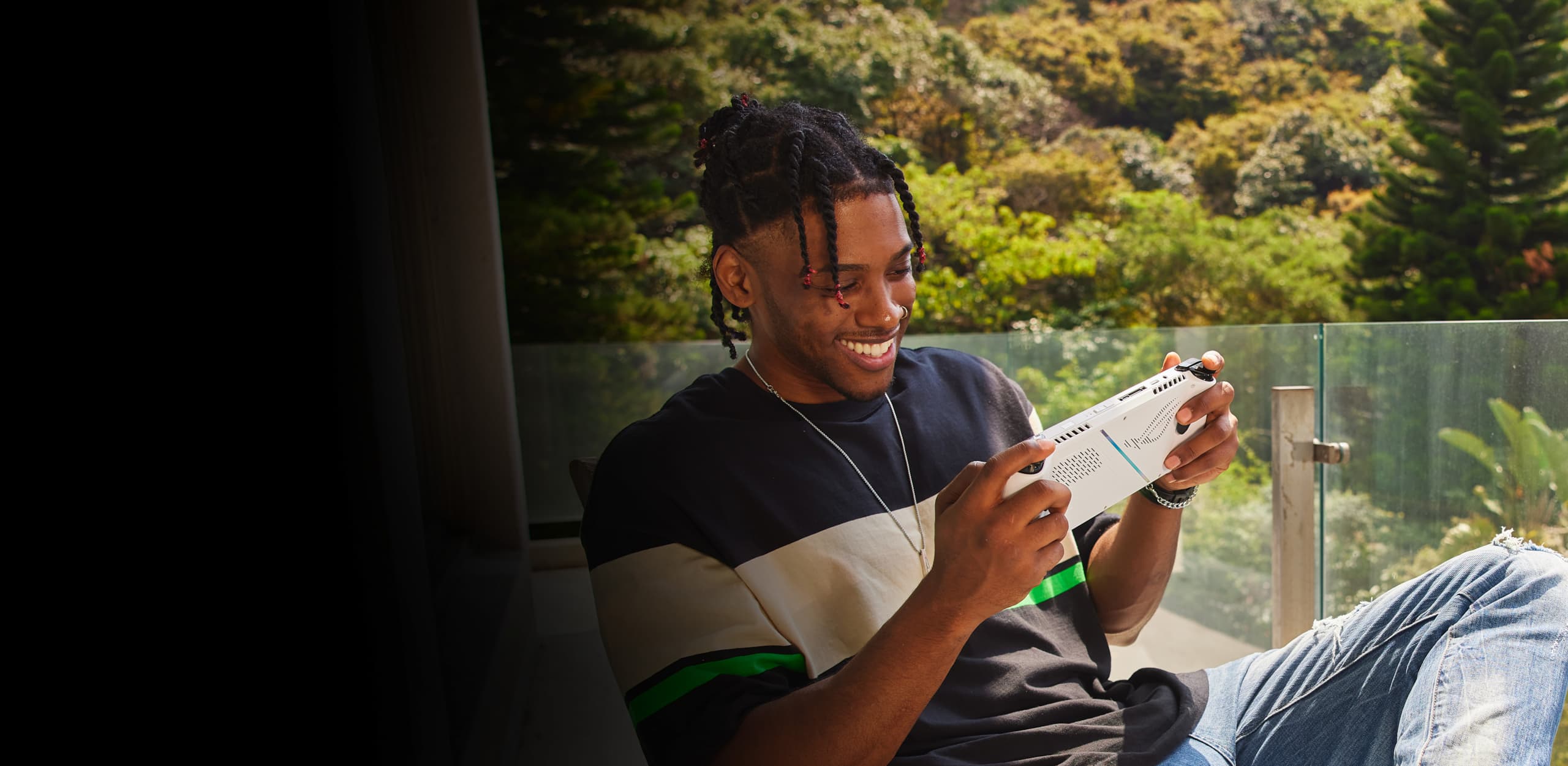
絕佳的戶外遊戲體驗
Corning® DXC 提供更好的戶外能見度
一般玻璃
Corning® DXC 塗層
鏡面反射 <0.6%
透光率 ~99%
鏡面反射 ~4%
身臨其境的立體音效
配備 Dolby Atmos 的雙前置 Smart Amp 揚聲器可提高音量而不至於失真,讓您直接沉浸在遊戲中,而雙向 AI 降噪可同時處理輸入和輸出的音訊,過濾語音交談中任何無用的背景噪音。



透過 Wi-Fi 6E 連接雲端

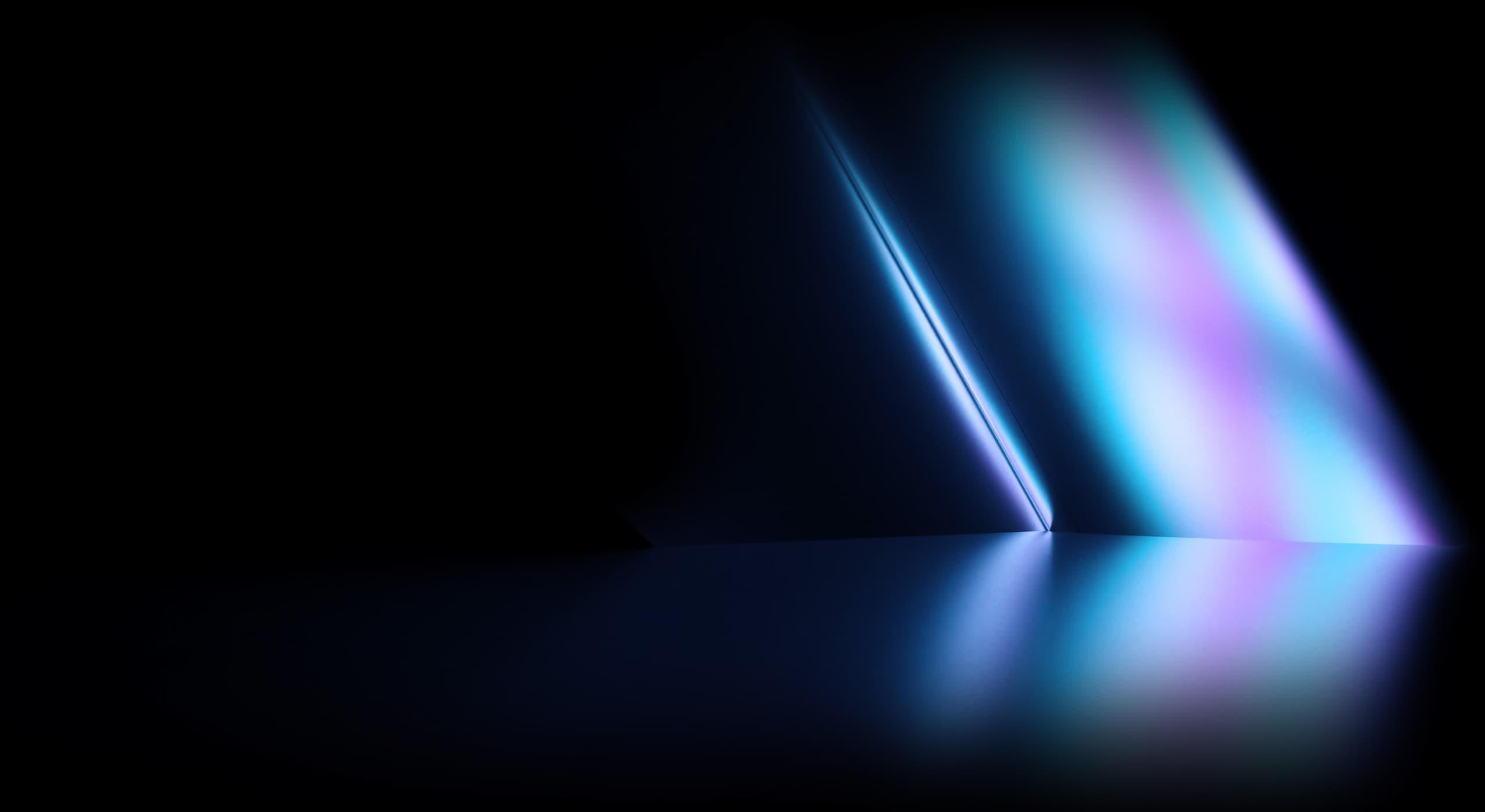

一切盡在掌握之中

- 左類比搖桿
- 十字方向鍵
- 音訊喇叭
- 陣列麥克風
- 視圖鍵
- 控制中心鍵
- Armoury Crate 鍵
- 選單鍵
- 陣列麥克風
- A/B/X/Y 鍵
- 右類比搖桿
- 音訊喇叭
- 觸控螢幕
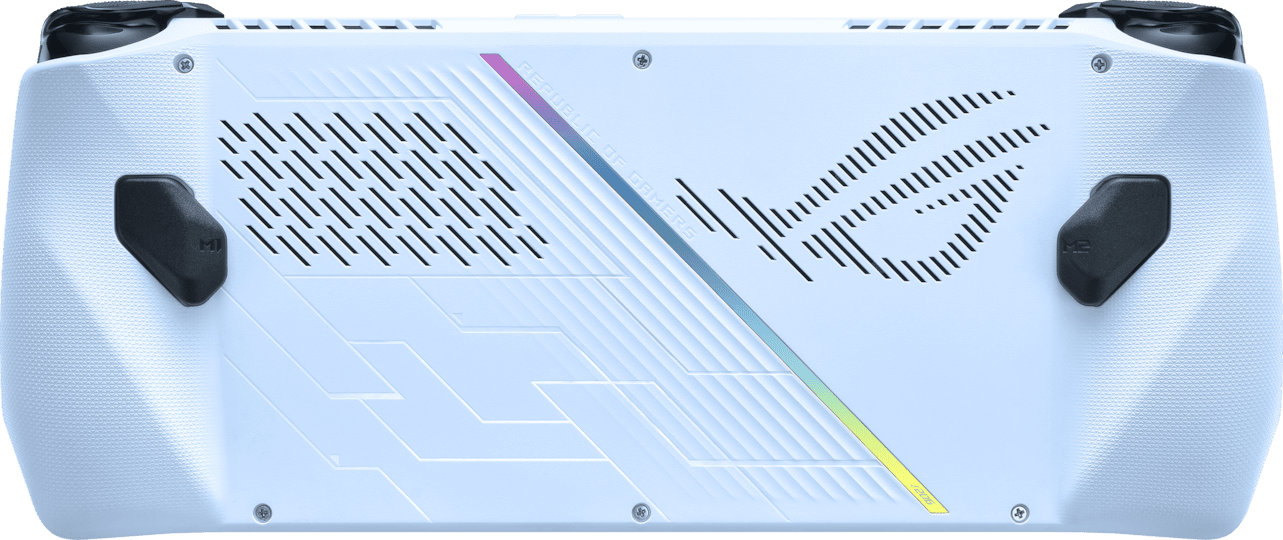
- 出風口
- Macro 1 按鈕
- Macro 2 按鈕
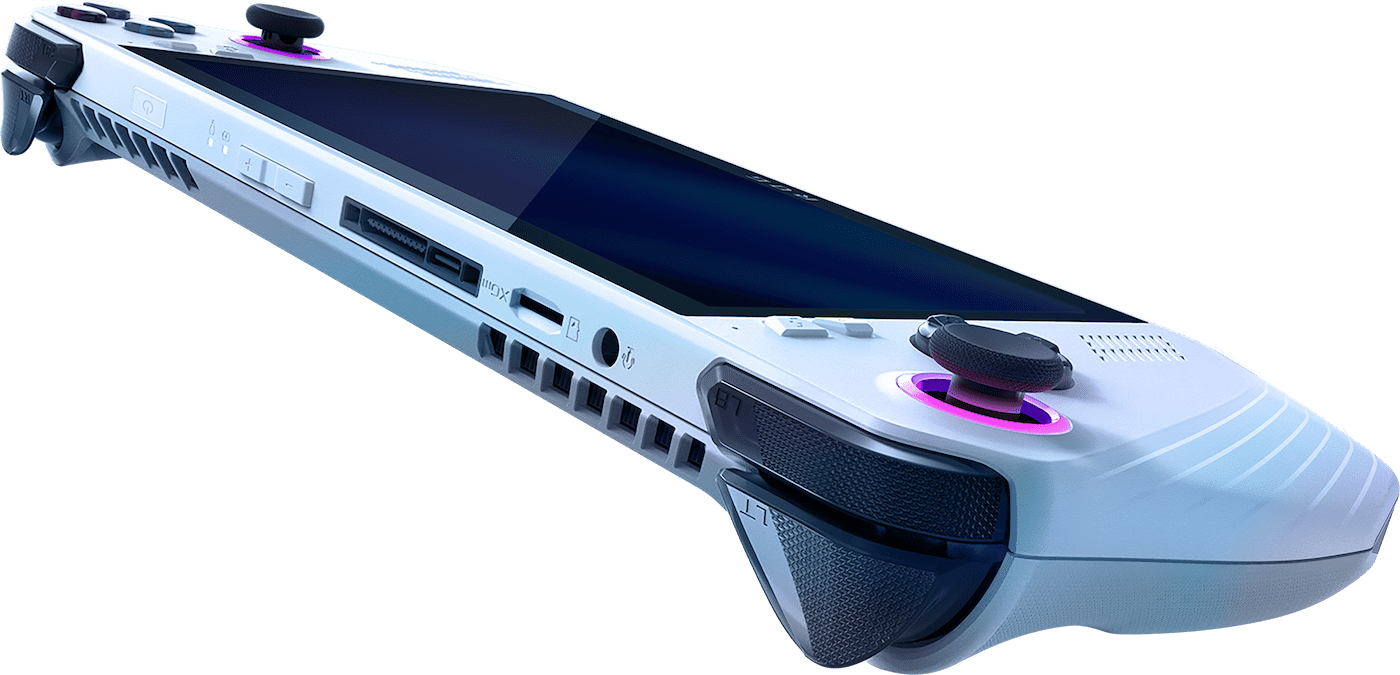
- 右肩鍵
- 右扳機
- 電源鍵/指紋感應
- 電源指示燈
- 雙色電池指示燈
- 音量鍵
- ROG XG Mobile 介面
- USB 3.2 Gen 2 Type-C® / DisplayPort 1.4 / 電源(DC)孔
- UHS-II MicroSD 卡槽
- 3.5mm 音訊孔
- 左扳機
- 左肩鍵

全面提升
獎項
影片評論
A strong competitor to SteamDeck
ROG Ally 這個第一代的ROG電競掌機還是讓我很著迷的,全白機身好看又富有巧思,大廠出品售後不需要過代理,更有保障。整合ROG筆電技術開發出多種使用情境,散熱、操作感受都有顧及到玩家實際體驗,最重要的,幀數來到了3A遊戲1080P也可以玩的地步。
ROG Ally - New Windows Gaming Handheld Launch Event
I think it's a steal
The performance really stands out on this device
This is a strong portable gaming competitor
I've had some serious fun with this.
I think this is going to be a real winner
This is basically the device I've dreamed of, ever since I was 10 years old!
Twice as fast as the Steam Deck and it's pretty much handled everything that I've thrown at it.
Wow, this is like playing on my main PC!
ROG Ally First Impressions
Is The ROG Ally Really An Upgrade? | ROG Ally vs Steam Deck
We Played Diablo IV On The ROG Ally And Its Performance Slayed!
ROG Ally Unboxing and Full Review: Better than Steam Deck
After the Steam Deck a year ago, it's Asus' turn to enter the market of PCs that think they are portable consoles with the ASUS ROG Ally. With its performance and ergonomics, the ROG Ally is made to win the game.
This new console made me leave the PS5
TEST ASUS ROG ALLY - NEW CONSOLE | GOODBYE STEAMDECK & SWITCH
Test of the Asus ROG Ally: TWICE as powerful as the STEAM DECK
TEST ASUS ROG ALLY: the portable console that buries the Switch and the Steam Deck
"...The ASUS ROG Ally is the most powerful handheld gaming console right now, but you can push it to the extreme by connecting Nvidia RTX 4090 laptop graphics with ASUS’s XG Mobile!"
Sesi Disk-Aksiz kali ini kami berbincang mengenai pengalaman menggunakan ROG Ally
ROG Ally = Nintendo Switch Dengan Spesifikasi PC Kelas Pertengahan
ROG出了掌上游戏机啊!我去试玩了:7寸、Windows 11系统、白色美!TAKE MY MONEYYY
ROG ALLY 掌上游戲機最詳細評測全面TALK - 解析優缺點及個心得分享【全字幕】
ASUS ROG Ally Dah Sampai! – Handheld Gaming Paling Berkuasa
Konsol Gaming PC Mudah Alih Paling Power 2023 Dah Masuk Malaysia🔥 - Asus ROG Ally
Asus ROG Ally Malaysia review: My new favourite gaming accessory
Can you play Diablo IV on the ROG Ally? | Ask Us Anything ROG Ally Edition
Aksesori-Aksesori Best Untuk Asus ROG Ally,Steamdeck dan Nintendo Switch
Semua Tentang Asus ROG Ally,Seriously Anda WAJIB Beli! Review Asus ROG Ally
Asus ROG Ally vs Steamdeck vs Ayaneo Air vs Nintendo Switch OLED
This is not a Steamdeck. I repeat. This is not a Steamdeck. ROGer that, Ally?
Sesi Disk-Aksiz kali ini kami berbincang mengenai pengalaman menggunakan ROG Ally.
ROG Ally = Nintendo Switch Dengan Spesifikasi PC Kelas Pertengahan
Mainan baru untuk diuji - Asus ROG Ally
ROG Ally merupakan salah satu peranti yang menjadi keinginan ramai sejak ia diumumkan.
ROG Ally merupakan salah satu peranti yang menjadi keinginan ramai sejak ia diumumkan
the value proposition of the Asus ROG Ally is very, very good. Not only is it quite a bit more powerful than the Steam Deck, it's also a very refined handheld gaming PC
ROG Ally coming to Malaysia! Here’s a quick look
A closer look at a fully dismantled ROG Ally gaming handheld
Testing Elden Ring on the new ROG Ally at Computex 2023
Cyberpunk 2077 gameplay test on the new ROG Ally!
Valorant gameplay on the new ROG Ally
Here's what the ROG Ally looks after being dismantled
Many of us are curious - does Tiny 11 improve the performance and battery life of the ROG Ally? We put it to the test today.
Since Genshin Impact is made for keyboard and mouse on PC, here's how you set it up on the ROG Ally to make use of the controllers instead.
We need to be critical in this review because we wanted ROG to continue improve the Ally. Do not settle down just because they launched a more powerful handheld than the Steam Deck.
Take FULL advantage of the ROG Ally with Armoury Crate SE
Teardown - ROG Ally | Is it easy to replace any of the parts?
Can you repair or upgrade the ROG Ally?
Asus ROG Ally Malaysia: Everything you need to know
ASUS ROG Ally: The power of a PC gaming computer, in your hands
ROG Ally murah! Selamat tinggal Steam Deck dan Nintendo Switch
ROG Ally上手玩!Cyberpunk 2077跑得很流畅,手感比想象中还要好!
Our review of the ASUS ROG Ally, the best Windows handheld console out there!
PC Gaming in your pocket - ROG Ally Review
The stunning display of this device gives you smooth gaming experience. Every feature of this console is top notch. This will be my go to partner wherever I go
This device is going to change the dynamic in the gaming world. The ROG Ally is one of the ultimate device with powerful hardware
There is no doubt, that this is one of the most powerful window gaming device with ultimate display and smooth button. The gaming experience is pretty exciting
I would say this is a great entertainment package in a very small and compact form factor and the best part is it runs on battery you don’t need a charger all time to carry, if you love gaming on the go
If you love gaming and you want something more powerful than a mobile phone so this ROG Ally is one of the most portable yet powerful device in the market.
One of the powerful, lightweight gaming console which is portable. The build quality and the button design is amazing which makes the holding perfect for a long time
This device is absolutely amazing, not only perfect for gaming this handheld is also perfect for entertainment purpose. No doubt, this device is going to reform the online gaming and e-sports
If you love gaming and you want something more powerful than a mobile phone so this ROG Ally is one of the most portable yet powerful device in the market.
ROG Ally proved that handheld are no longer a gimmick.. The design of this device is pretty impressive. The raw performance of the Ally is extremely impressive
We analyze the ASUS ROG Ally, a very complete portable console with brutal specifications and a candidate for the best laptop on the market
The time of computers with powerful processors encapsulated in laptops for gamers has arrived. Asus Rog Ally come with some heart-stopping features
In the Asus Rog Ally video review we tell you what is special about this new portable gaming pc, its technical characteristics, how some of the latest and most demanding PC games perform, or what its commitment to Windows implies when installing any other program
A computer in the palm of your hand, and it outperforms the competition in every way
I installed the ASUS ROG XG MOBILE rtx 4090 on the ASUS ROG ALLY and the result has been incredible, BRUTAL power
Is the ASUS ROG ALLY EXTREME an EMULATOR BEAST? In this video we will see if this Steam Deck Killer is also powerful with emulators
DISASSEMBLY the new ASUS ROG ALLY!
ROG Ally VS Steam Deck | Comparison of Performance & Load Times
This is the fashionable ASUS ROG ALLY VIDEO CONSOLE
In-depth analysis in Spanish of the BEST Steam deck KILLER to date, ASUS ROG ALLY EXTREME.
It has more power than the Steam Deck. Beat other consoles of the same style
We tested the ROG ALLY, Asus' answer to Valve's Steam Deck video game console. With ALLY you can connect to your favorite video game streaming services Steam, Xbox, EA, GoG, Ubisoft...
We cannot understand how such wonder can exist in so little space.
With a dock, mouse, and keyboard, you have a PC anywhere.
It is a brutal machine and a dream for any player
The new ERA of PC GAMING.
The ASUS ROG Ally is a mini PC with a powerful processor and Windows 11 that is capable of playing games from Steam, Xbox GamePass and many, many more. A fantasy for any gamer and above all, if you like the Nintendo Switch, you will love this
ROG Ally VS Steam Deck | Definitive Comparison | Performance, Battery, Display & Charging Times
WE FACE the Valve STEAM DECK vs Asus ROG ALLY to discover their DIFFERENCES
A very good construction and the possibility of using windows
For a desktop experience, pair Ally with an external XG Mobile GPU, dedicated monitor, mouse, and keyboard for esports and high-fidelity 4K gaming.
We analyze the Asus portable console in depth, specifically the version with the Z1 Extreme processor updated in December 2023 (they have already activated the gyroscope natively for games!)
Review of the ASUS ROG ALLY, a portable gaming PC with too much performance. I looked twice at the outrageous performance!
Advance Review] Real thoughts on ROG ALLY, a true portable PC game console!
ASUS ROG Ally Advance Review - Best Performance and Cost Performance Compared to Competitors
Review of ROG Ally: What I found out after a week of playing the game.
ASUS finally releases the "ROG Ally", a portable gaming console! Cost-effective, "do-anything" Windows-based PC
Released on 6/14! ROG ALLY: Unboxing and operation check delivery
Video to learn about ROG ALLY. (ASUS new product preview explanation)
【Portable Gaming PC】ASUS ROG Ally【Product Review】
ASUS "ROG Ally" Evaluation! Super powerful specs of "Zen 4" CPU + "RDNA 3" GPU for just under 100,000 yen! The real competitor to the Steam Deck! Portable Gaming PC
ROG Ally Z1 Extreme 국내 정발 성능테스트 결과 99만9천원? UMPC 킬러 등극 장단점은? 구매전 꼭 보세요
진성 겜덕들이 만든 미친 휴대용 게임기 ASUS ROG ALLY 언빡싱&첫 인상
Very impressive with its portability and incredibly fast specs!
社群媒體評論
CUSTOMER REVIEWS
相關產品的專屬內容
相關產品
ROG 電競多合一充電器
ROG Gaming Charger Dock
Disclaimer
- 標準的華碩電池續航測試環境:Windows作業系統、150 尼特亮度的顯示模組、背光關閉及其他應用程式設定。
- 影片播放:於 Wi-Fi/藍牙關閉、Windows 電源計劃設定為平衡、任務欄電源模式設定為省電模式、系統音量設定為 67%、全螢幕視窗、1080p 解析度的情況下完成測試。
- 網頁瀏覽:於 Wi-Fi/藍牙開啟、Windows 電源計劃設定為平衡、任務欄電源模式設定為省電模式、在 Google Chrome 中以 10 秒更新率播放 Weblooper Top50 網站影片情況下完成測試。
- 影響電池壽命的因素包括:筆電配置、電源設定與使用方式。電池容量會隨著電池使用時間逐漸衰減。
- 快速充電時間適用於使用特定型號隨附的適當 ASUS/ROG 電源變壓器,且系統已關閉(通過“關機”命令)。在攝氏 20 – 45 度的最佳溫度範圍,30 分鐘內即可將電池充電至 50% 電量。由於系統容差,充電時間可能會有 +/- 10% 的誤差。
- HDMI、HDMI 高畫質多媒體介面及 HDMI 標誌為 HDMI Licensing Administrator, Inc. 在美國及其他國家的商標或註冊商標。
- 在同樣時間內以相同功率損耗運行遊戲的情況下,將配有單風扇和雙風扇的 ROG Ally 進行單位比較,雙風扇系統展現出更低的表面溫度和噪音,而單風扇系統則具有較高的溫度和噪音。 此外,在 Turbo 模式下,音量預計會比 Performance 模式更大。 最後請留意,在不同運行模式中,散熱效能、風扇速度和噪音等級可能會有所不同。
- 包裝盒中的紙塑支架除了是包裝的一部分,也可作為 ROG Ally 的支架。此支架不適用於銷售,亦不在保固範圍內。
- 進行毛細結構壓力測試,比較零重力技術的散熱導管與帶有重力技術的散熱導管。
- 表面硬度由康寧® (Corning) 進行測試,比較帶有Corning® Gorilla® Glass DXC塗層的材料與一般無塗層的玻璃硬度。一般無塗層玻璃的硬度以千兆帕(GPa)為單位測量,範圍在7GPa到10GPa之間。
- 在 “Me time” 和 “We time” 進行的遊戲內 FPS 測試包括合成和遊戲基準測試結果,供參考。如果你的基準分數與下面提供的分數有明顯不同,請與我們聯繫,以診斷你的樣本可能存在的問題。請注意,隨著平台的成熟和較新驅動程序的發布,分數和效能可能會發生變化,並根據你選擇的設定而有所不同。測試環境:測試模型:ROG Ally / BIOS: BIOS_315 / Armoury Crate SE: v1.2.4 / CPU:AMD Ryzen Z1 Extreme / GPU:AMD Radeon RDNA 3 / RAM:16GB / SSD: M.2 NVMe 2230 Gen4x4 SSD 512GB / 作業系統:Windows 11 / 顯示器:1920x1080,120Hz/操作模式:Turbo/ FPS限制器:關/ V-Sync:關閉。在1080p解析度(1920x1080)下,以默認的圖形設置運行遊戲標題,插上電源輸送65W。
- 在 “Pro time” 進行的遊戲內 FPS 測試包括合成和遊戲基準測試結果,供參考。如果你的基準分數與下面提供的分數有明顯不同,請與我們聯繫,以診斷你的樣本可能存在的問題。請注意,隨著平台的成熟和較新驅動程序的發布,分數和效能可能會發生變化,並根據您選擇的設定而有所不同。測試環境:測試模型:ROG Ally / BIOS: BIOS_315 / Armoury Crate SE: v1.2.4 / CPU:AMD Ryzen Z1 Extreme / RAM:16GB / SSD:M.2 NVMe 2230 Gen4x4 SSD 512GB / 作業系統:Windows 11 / 顯示器:1920x1080,120Hz / 操作模式:Turbo / FPS限制器:關 / V-Sync:關閉。連接到 ROG XG Mobile 外接顯示卡 (GC33Y) (GeForce RTX™ 4090 Laptop GPU/ TGP 150W),在外接顯示器上以 4K 解析度 (3840x2560) 的默認圖形設定運行遊戲標題(僅第二顯示器)。《電馭叛客2077》:開啟DLSS /《巫師3:狂獵》:開啟AMD FSR 2.0 / 蜘蛛人:邁爾斯·莫拉雷斯:關閉DLSS。
- 請注意,電池續航時間可能會隨著平台的成熟和新的驅動程式的釋出而有所變化,並且會根據您所選擇的配置和設定而有所不同。「重度遊戲測試」是在「高」繪圖設定的狀況下運行Diablo IV @720p。測試環境:測試型號:ROG Ally / BIOS:BIOS_325 / Armoury Crate SE:v1.3.6 / Driver CD:SWP_NR2301L_03.07 / CPU:AMD Ryzen Z1 Extreme / RAM:16GB / SSD:M.2 NVMe 2230 Gen4x4 SSD 512GB / OS:Microsoft Windows 11 / Windows電源計劃:效能 / 電源模式:最佳效能 / 螢幕:1280x720,60Hz / 螢幕亮度:150尼特 / 手動模式(SPL=SPPT=FPPT=15W) / FPS限制器:30 / 系統音量:連接3.5mm耳機時為15% / Aura燈光:關閉。
- “Netflix & YouTube”:測試環境:測試模型:ROG Ally / BIOS: BIOS_317 / Armoury Crate SE: v1.1.11 / Driver CD: 207 /CPU: AMD Ryzen Z1 Extreme / RAM:16GB / SSD:M.2 NVMe 2230 Gen4x4 SSD 512GB / 作業系統:Microsoft Windows 11 / Windows Power Plan:靜音 / 電源模式:平衡 / 顯示器:1920x1080,120Hz / 顯示亮度:150尼特 / 操作模式:靜音 / 系統音量:67% / Aura lighting:關閉。
- 影響電池壽命的因素包括筆電配置、電源設定與使用方式。電池容量會隨著電池使用時間逐漸衰減。
- 快速充電技術在設備關閉時使用隨附的電源變壓器進行測試。相容情況下,在攝氏 20 - 45 度的最佳溫度範圍內,電池可以在 30 分鐘內充電到50%。由於系統容差,充電時間可能有 +/-10% 的誤差。
- Wi-Fi 6E的提供可能因國家/地區而異。請聯繫當地ROG代理商了解更多訊息。
- 包裝盒中的紙塑支架除了是包裝的一部分,也可作為 ROG Ally 的支架。此支架不適用於銷售,亦不在保固範圍內。
- 圖片顯示的配件不包括在包裝盒子內。
- 產品軟體系統更新支援期限:2.8年(至2026年12月30日止)
- 本網站所提到的產品規格如有更改,恕不另行通知。請與當地零售商連繫以了解確切報價,產品可能並非在所有市場都有販售。
- 規格和功能因型號而異,所有圖片僅供參考。 請參閱規格頁面以了解完整詳細資訊。
- PCB 顏色和捆綁軟體版本如有更改,恕不另行通知。
- 商標聲明:本網站所談論到的產品名稱僅做識別之用,而這些名稱可能是屬於其他公司的註冊商標或是版權。
- 除非另有說明,否則所有效能聲明皆以理論值做為基準,實際情況可能會有所差異。
- USB 3.0、3.1、3.2 以及 Type-C 的實際傳輸速度將依據您的使用情境而變化,包括電腦的設備、檔案的規格以及系統配置和操作相關的其他因素而影響處理速度。
產品已新增至比較列表中, 至多可選擇四個產品,或重新選擇想比較的產品。
ASUS Footer